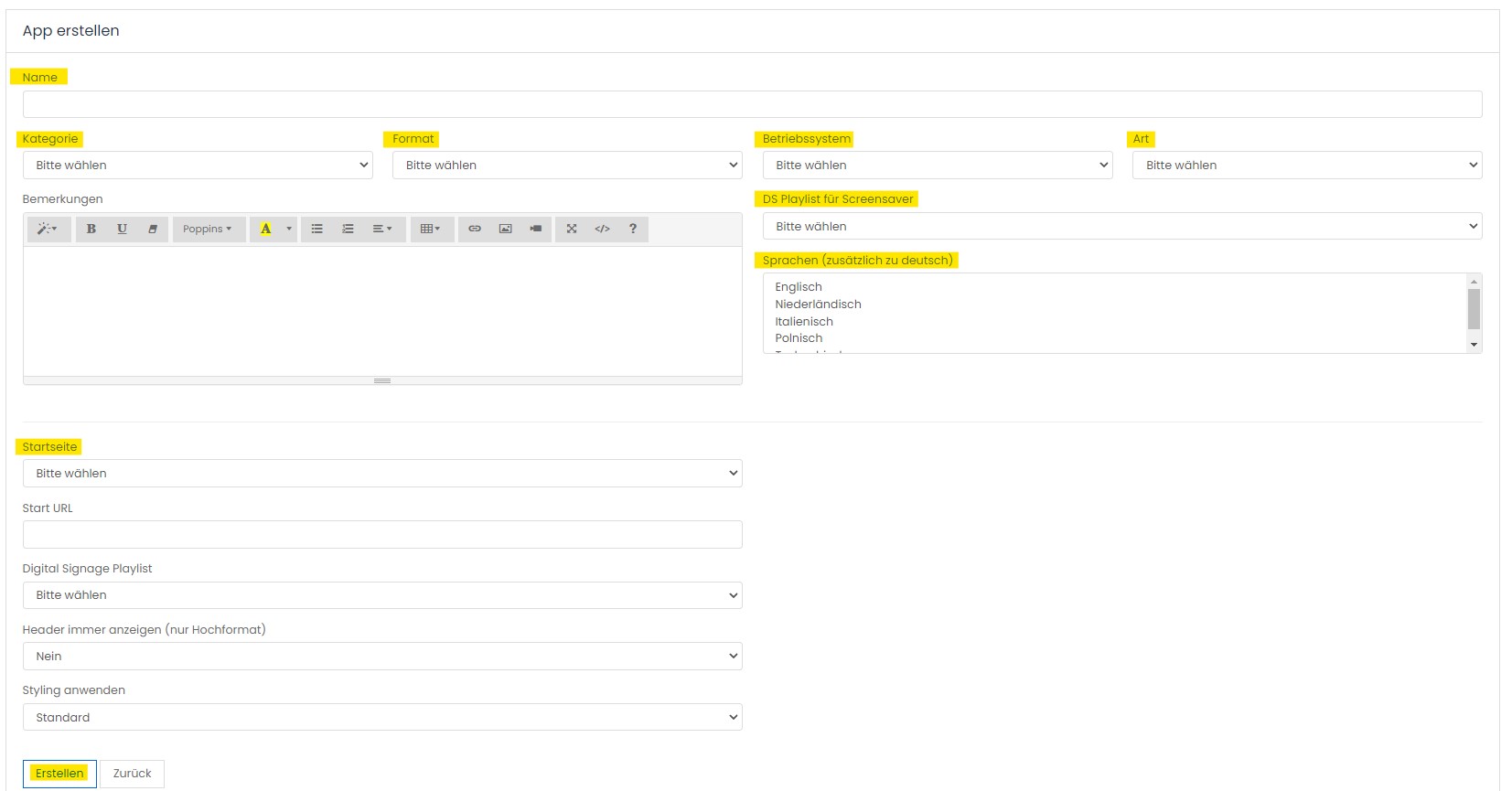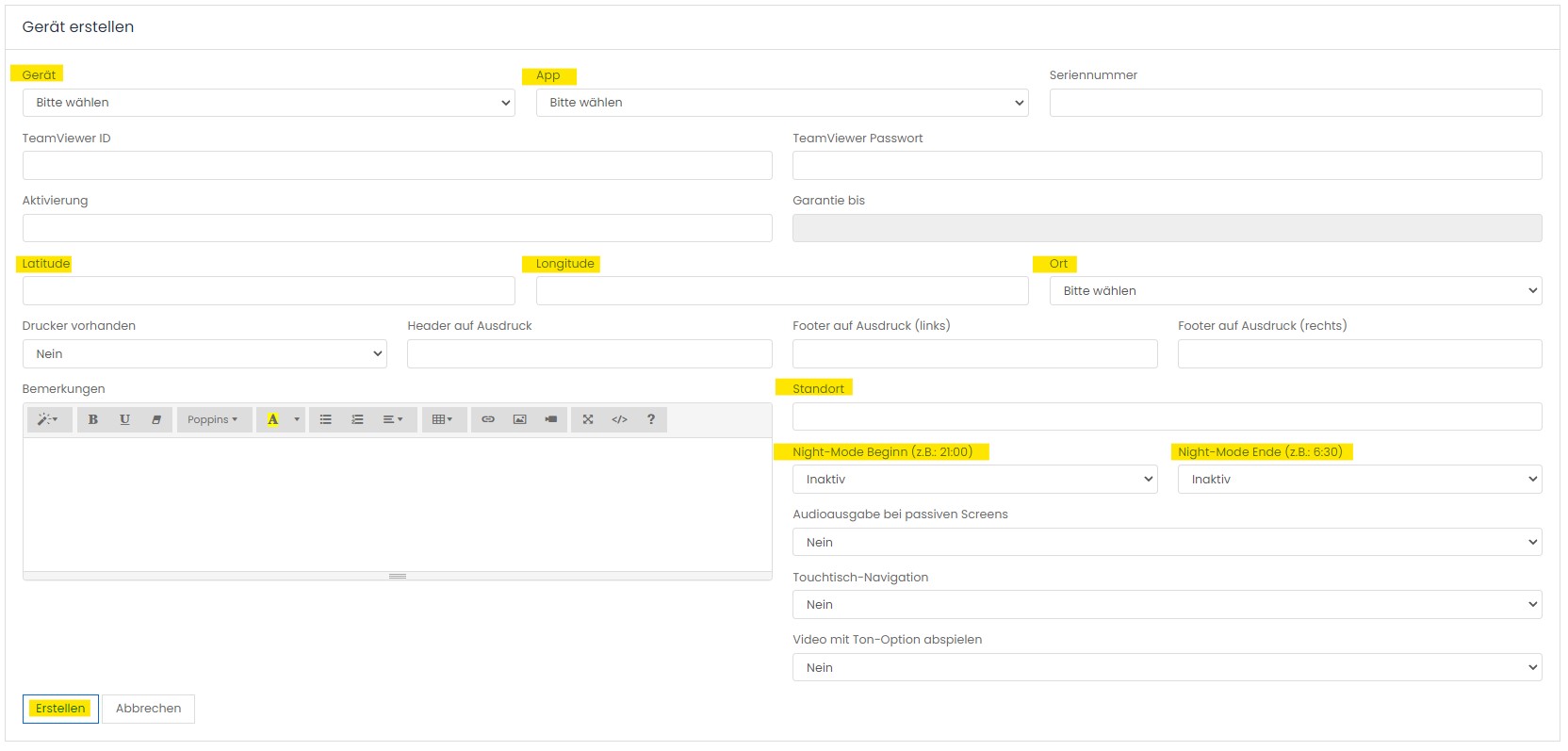2. apps & devices
Contents on this page:
2.1 Create new app
- To create a new app, go to your company
- Then click on the tab Apps & Devices
- Click on “New App”
- Enter a namefor the app
- Select a category, format, operating system and the typefrom
- You can use the playlist you have created under “DS Playlist for Screensaver”
- Then select the home page created by you
- Then click on Create
Contents on this page:
2.2 Create device
- To create a new device, go to your company
- Then click on the tab Apps & Devices
- Click on “New device”.
- Search for your Device model
- Enter an app you have created
- Enter the coordinates of the location
- Choose a location
- Enter a location
- If you wish, you can set up a night mode time. Then the screen will go black
- Click on “create”