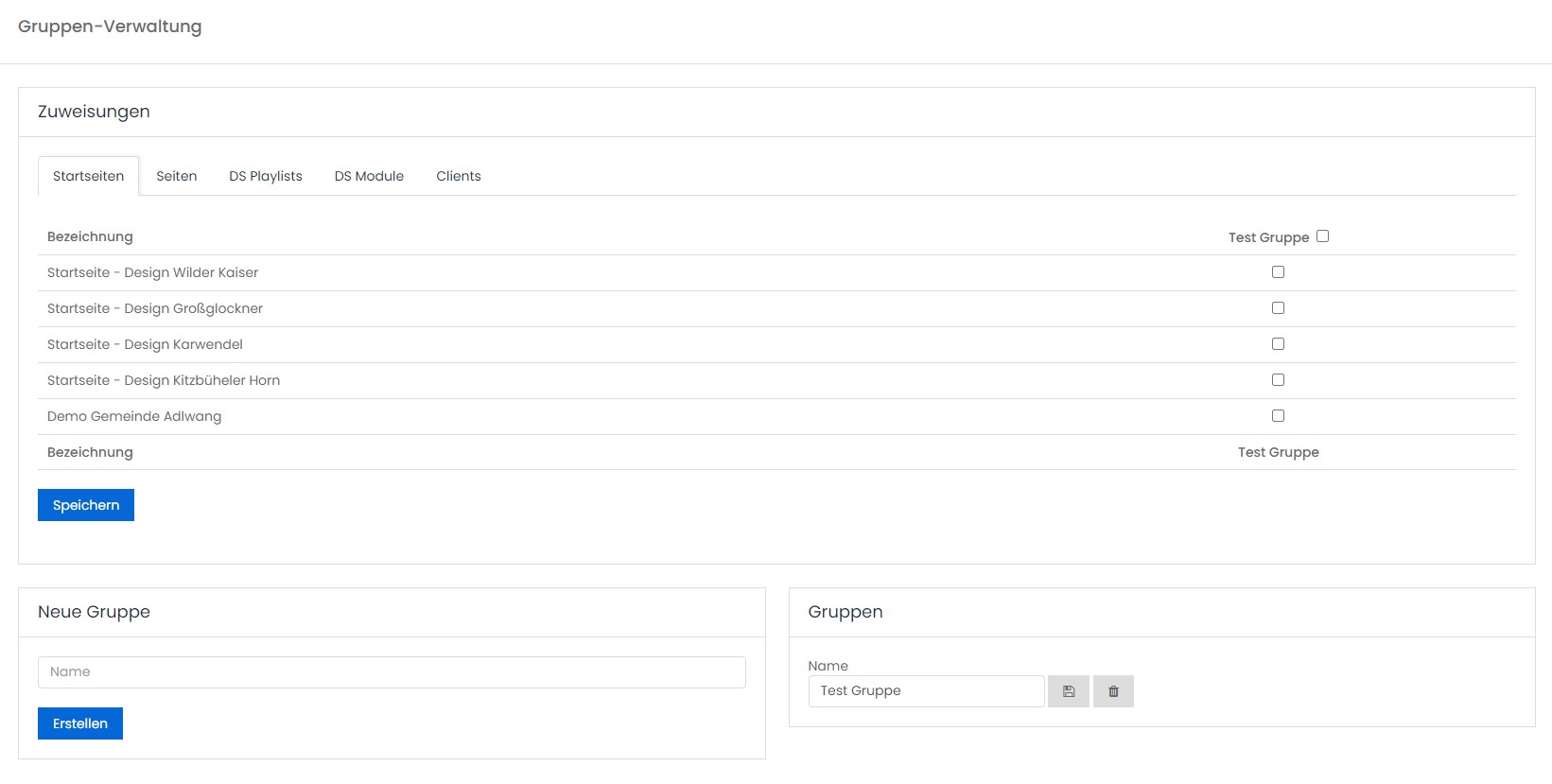5 Passive content
Contents of this page:
5.1 Create a new module
- Click on Passive content in the menu
- Add “new module”
- Name the title of the module e.g. Demo Video; select video and click on “Next”
- Click on Edit
- Select file (from desktop, video size max. 100 MB); open and “Save”
- Display time: adjustable time frame (0:00 – 24:00)
- Display validity: there is a choice of:
- Unlimited, time frame (date from to) and views
- Click on “Save“
Contents of this page:
5.2 Create a new playlist
- Click on + create new playlist
- Enter name (e.g. Demo Playlist)
- Regionally available (the whole region can access it)
- You can add available modules with the PLUS action
- Click on “Save order”
- Click on “Save” again at the top left
Contents of this page:
5.3 Assigning available modules
- Available modules are in the left column
- The desired available module is assigned with the “PLUS” action.
- The module is then assigned and appears in the right column.
- You can use the X action to restore the assigned module.
- You can change the arrangement in order.
- Click on “Save”
IMPORTANT!
If you make a lot of changes in the system, please delete the browser data once.