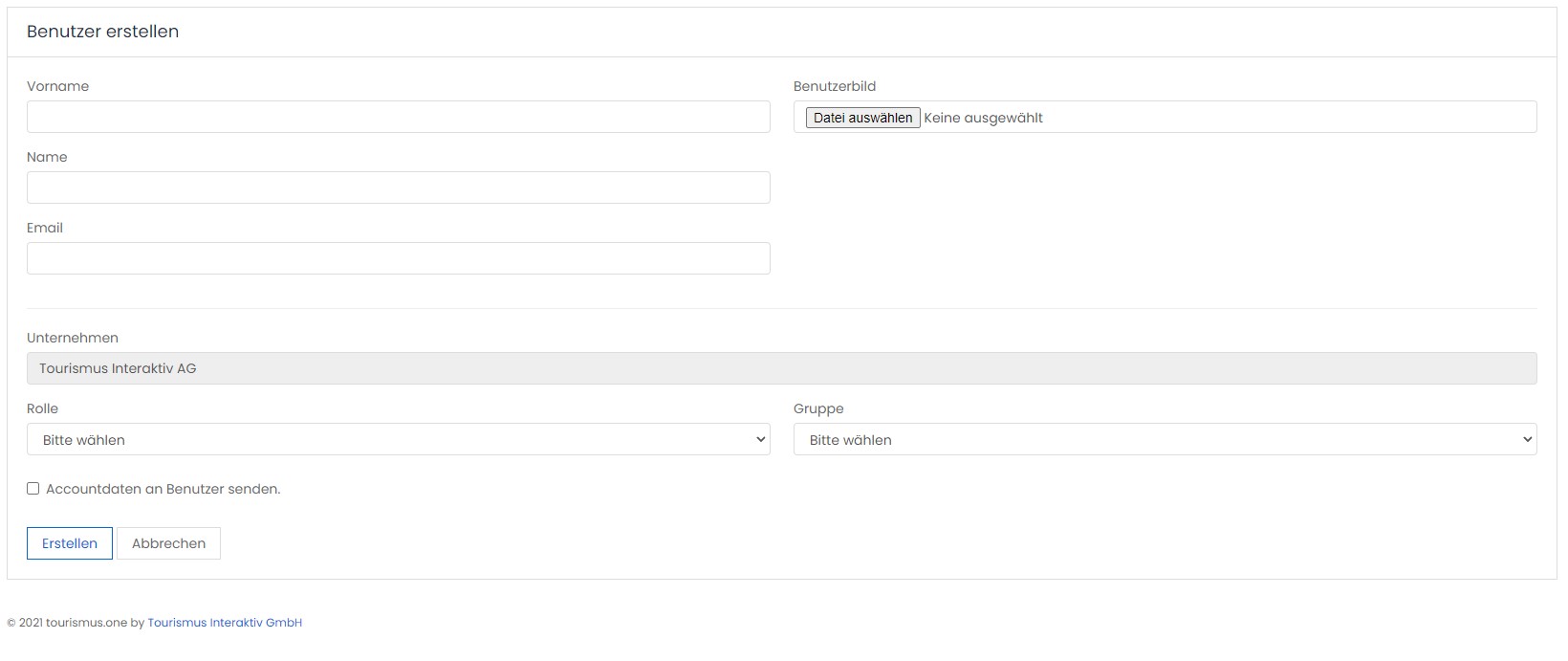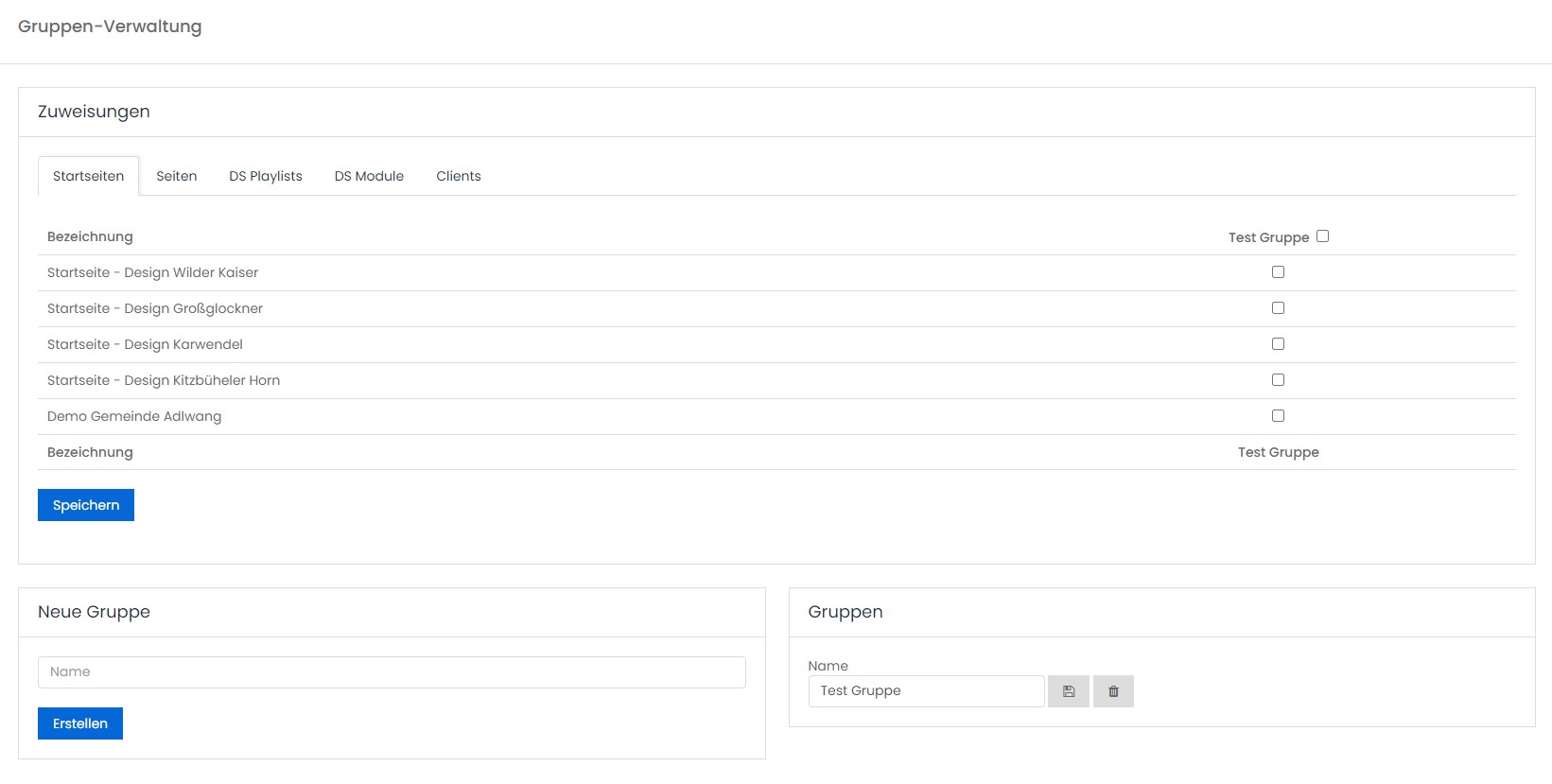3. users & groups
Contents of this page:
3.1 Create user
- To create a new user, select Users on the left side
- Click on “New User”
- Now enter the corresponding data and select the role and a group if available
- If you want the user to receive the account data click on “Send account data to user”
- Click “Create”
Contents of this page:
3.2 Create groups
- To create a new group select Groups on the left side
- You can now see all the home pages of your companies
- Before you click on Createyou must enter a namefor the group
- Click on create
- When you have created the group you can choose the home pages you want to assign to a group
- At the bottom right you can click on Saveor delete the group